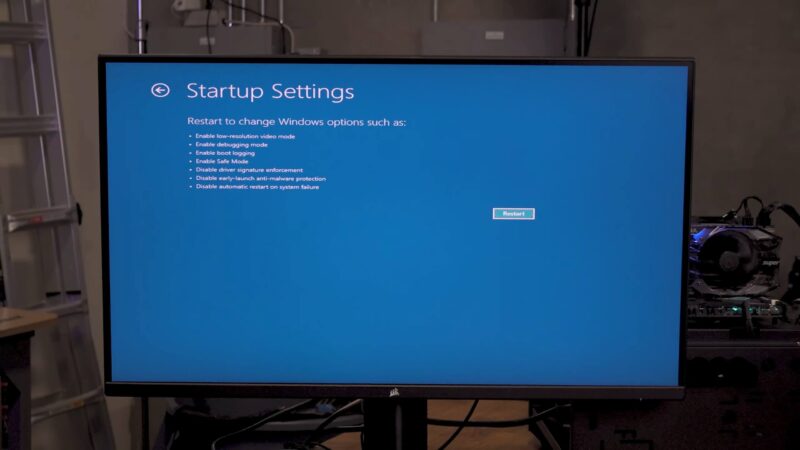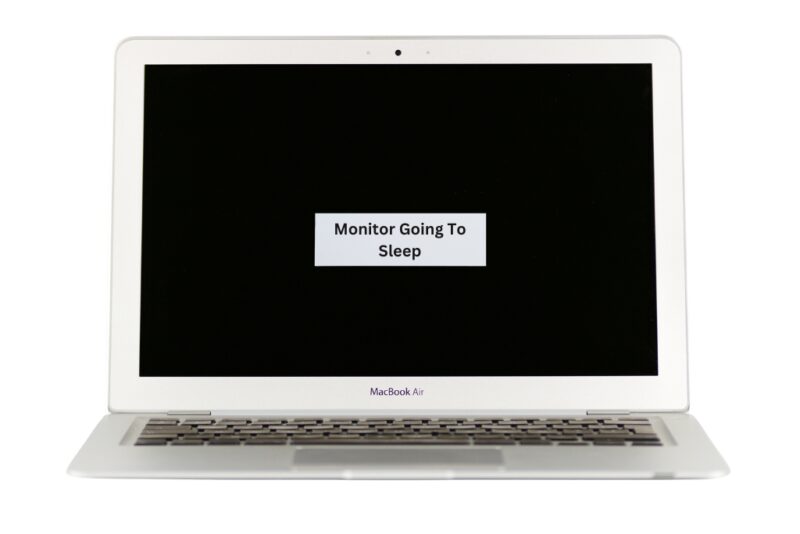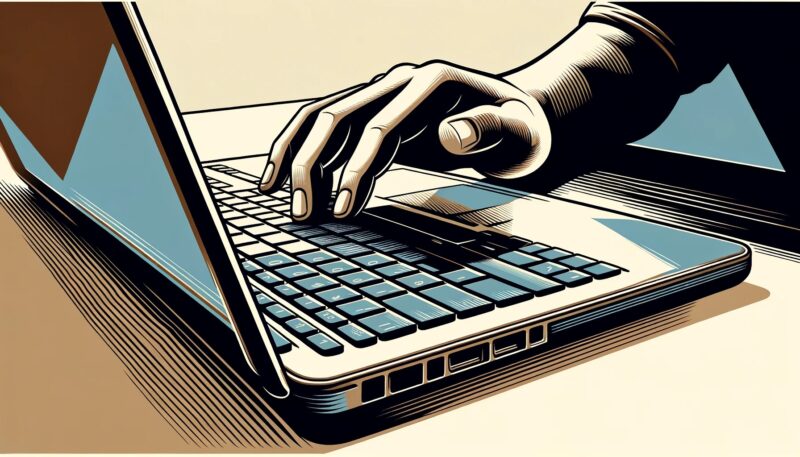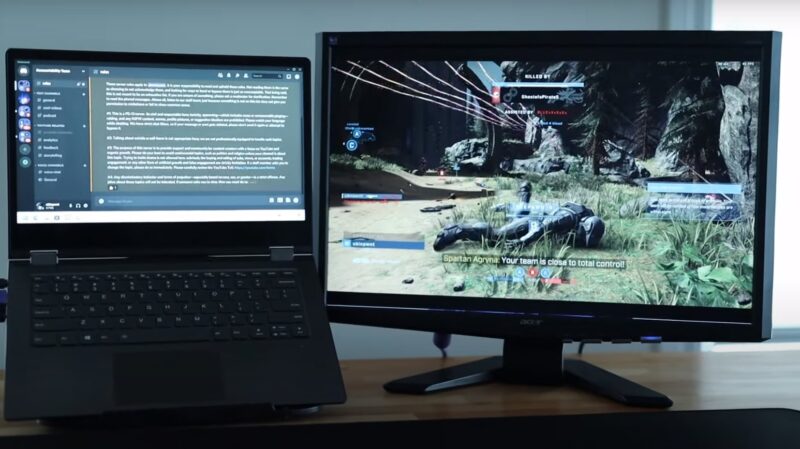Can You Use a TV as a Computer Monitor – A Detailed Guide
The idea of using a TV as a computer monitor has intrigued many, especially those craving a larger display for their computing needs. In an era where multitasking on a digital platform is the norm, and immersive gaming experiences are highly sought after, the appeal of a larger screen is undeniable. Traditional computer monitors, while … Read more


![How To Get Internet On Vizio Smart TV? Try These 5 Methods[2024 Update]](https://www.monroemonitor.com/wp-content/uploads/2024/02/How-To-Get-Internet-On-Vizio-Smart-TV-Try-These-5-Methods2024-Update.png)